Sometimes you want to add pause into your program. Following line will do that:
W#102{ ::WTl #2=500 #3=10 #201=1 #205=1 #9505=97 }W
If you want add this line into your program, you can find it in
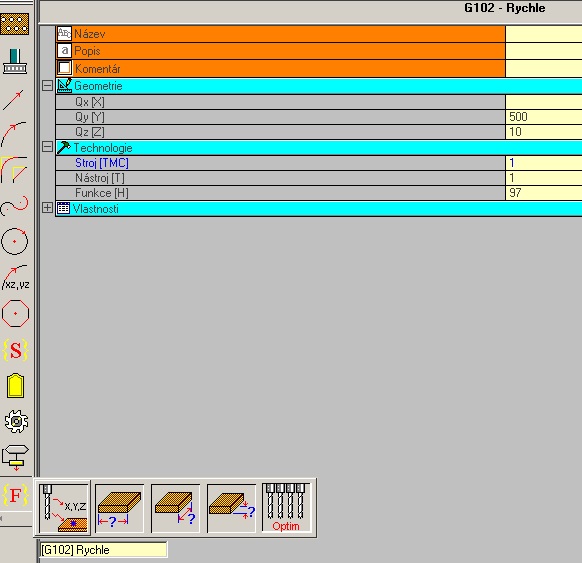
Be aware, that Qx,Qy,Qz are infomration where machine have to move and do pause. Then in woodflash you will have to comfirt pause is finished, program will contitnue with next step.
And this is how I use pause. As you can see I added pause after “hard” cut finish. Then in end of side 1. Becouse operator have to remove all part of material which can can make crash of side mill 🙂